Gmail provide several important features through Gmail Labs. If you are a gmail user try this after 'Sign In' to gmail,
1. Click on 'Settings' Top right hand corner.
2. Then click on 'Labs' tab.
3. Enable Lab features that you want to use.
4. Click on 'Save changes'.
Mostly I like several lab features;
1. Inserting images : This will allow you to add images in to body of the E-Mail.
2. Forgotten Attachment Detector : This is use to remind about attachment.
3. Mouse gestures : To easily navigate through gmail using gestures.
There are more lab features just try....
Sunday, April 12, 2009
Friday, March 27, 2009
Configuration of Google Analytic in to Blogger
There is a very interesting post which describe about the configuration of Google Analytic in to Blogger.
http://analytics.blogspot.com/2009/03/back-to-basics-install-your-tracking.html
Actually this is the official blog of Google Analytic. Also it provide new tips regarding Google Analytic.
http://analytics.blogspot.com/2009/03/back-to-basics-install-your-tracking.html
Actually this is the official blog of Google Analytic. Also it provide new tips regarding Google Analytic.
Sunday, February 22, 2009
Beware...! "Error Check System" Facebook Application
Today when I logged to Facebook, I saw following notification,
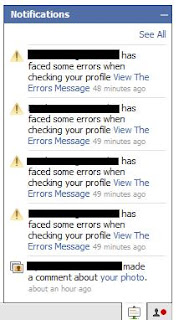
After that I click on "View the Error message" link.
Then it redirected to a page which consist following message.
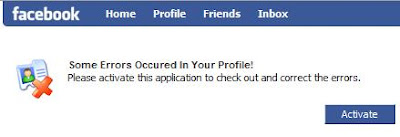 But I got confused about this and then had to use Google. Finally I realized that is a spyware...!
But I got confused about this and then had to use Google. Finally I realized that is a spyware...!
DO NOT CLICK ON "Activate" BUTTON. (Just ignore it)

If you have already add it then just remove it.Use following procedure after you logged to Facebook.
1.Click on 'Applications' in your bottom left hand corner.
2.Click on "Edit'
3.Then click on remove button(this is indicated using 'x') of Error Check System.
4.Click on 'Remove'.
Thats it..! :)
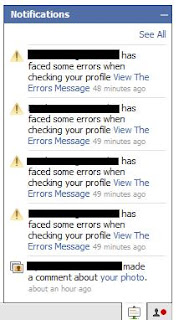
After that I click on "View the Error message" link.
Then it redirected to a page which consist following message.
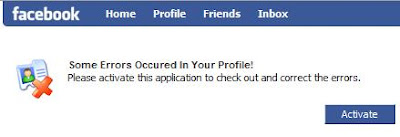 But I got confused about this and then had to use Google. Finally I realized that is a spyware...!
But I got confused about this and then had to use Google. Finally I realized that is a spyware...!DO NOT CLICK ON "Activate" BUTTON. (Just ignore it)

If you have already add it then just remove it.Use following procedure after you logged to Facebook.
1.Click on 'Applications' in your bottom left hand corner.
2.Click on "Edit'
3.Then click on remove button(this is indicated using 'x') of Error Check System.
4.Click on 'Remove'.
Thats it..! :)
Subscribe to:
Comments
(
Atom
)